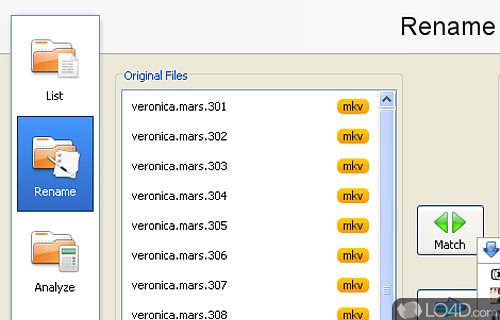
A tool for managing and optimizing collections of video files.
FileBot is a free application which was designed for people who have large collections of video files such as TV episodes, anime collections, movies and more.
The utility itself offers several unique and useful features such as management and downloading of relevant subtitles, a navigational panel and lists of different types of media..
Due to its minimal interface, FileBot is able to easily allow users to organize items into lists and quickly download information about the files from various online sources like OpenSubtitles, TVRage, IMDB and other additional online services. In terms of file management, it can also generate md5, sfv and sha1 files. It also supports torrents.
Using FileBot to manage collections of videos with its superb anime support make it a nifty tool for users wishing to bring some order and organization to their movie collection.
Features of FileBot
- CLI: Command line interface for automating tasks.
- Checksum Verification: Verify file integrity using checksums.
- Duplicate Finder: Find and remove duplicate files.
- FileBot Scripts: Create custom scripts for automated media management.
- File Organizer: Arrange TV shows, movies and music in folders.
- File Search: Quickly search and locate files on your system.
- File Verification: Verify media files to check for corruption.
- Mass Renaming: Batch rename multiple files at once.
- Media Encoder: Convert media files to different formats.
- Media Info: Retrieve media information such as resolution and codec.
- Metadata Scanner: Automatically scan files for missing metadata.
- Quality Control: Verify and correct file names of media files.
- Renaming: Automatically rename media files using metadata.
- Subtitles: Download subtitles in multiple languages.
- Tag Editor: Edit and add metadata to media files.
Compatibility and License
Is FileBot free?
FileBot has been released under the open source GPL license on Windows from cataloging software. The license provides the options to freely download, install, run and share this program without any restrictions. The source code for FileBot should be freely available and modifications are certainly permitted as well as the option to inspect the software.
What version of Windows can FileBot run on?
FileBot can be used on a computer running Windows 11 or Windows 10. Previous versions of the OS shouldn't be a problem with Windows 8 and Windows 7 having been tested. It's only available as a 64-bit download.
Filed under:
- FileBot Download
- Free Cataloging Software
- Open source and GPL software
- Portable Software
- File Renaming Software

